If you are using a Kreg Jig, this chart will help you choose the correct jig setting and screw length for your joint. You can also use the calculator I made to automatically generate the correct settings.
Click here to buy the Pocket Hole Jig Settings POSTER for your shop
Click here to Jump to the Settings Calculator
Using a Kreg Jig for Joining Different Thickness Boards
Use the graphic at the bottom of the chart to see which joint you have, and follow the directions for finding the correct box containing the right jig setting and screw length.
Adjust the jig setting on your jig and the depth collar on the drill bit to the “jig setting” indicated by the chart. In the same box you will find the screw length.
It works to join any combination of wood thickness from 1/2″ to 1-1/2″. Be sure to test board combinations that you are not familiar with.
Kreg Jig Settings Calculator
Use this calculator to determine the settings you need for your Kreg Jig and drill bit. It will also tell you what length screw works best for your wood thicknesses. Make sure to choose the correct joint type for your joint.
Always test unfamiliar screw and jig setting combinations before using on your actual project.
1. Select Units
2. Select Joint Type
3. Select Wood Thickness
Part A Thickness
Part B Thickness
3. Suggested Jig Setting and Screw Length:
Please Select Joint Type
Jig Setting:
?12mm16mm19mm22mm25mm28mm32mm35mm38mm1⁄2“5⁄8“3⁄4“7⁄8“1″11⁄8“11⁄4“13⁄8“11⁄2“
Screw Length:
?25mm32mm38mm51mm64mm1″11⁄4“11⁄2“2″21⁄2“
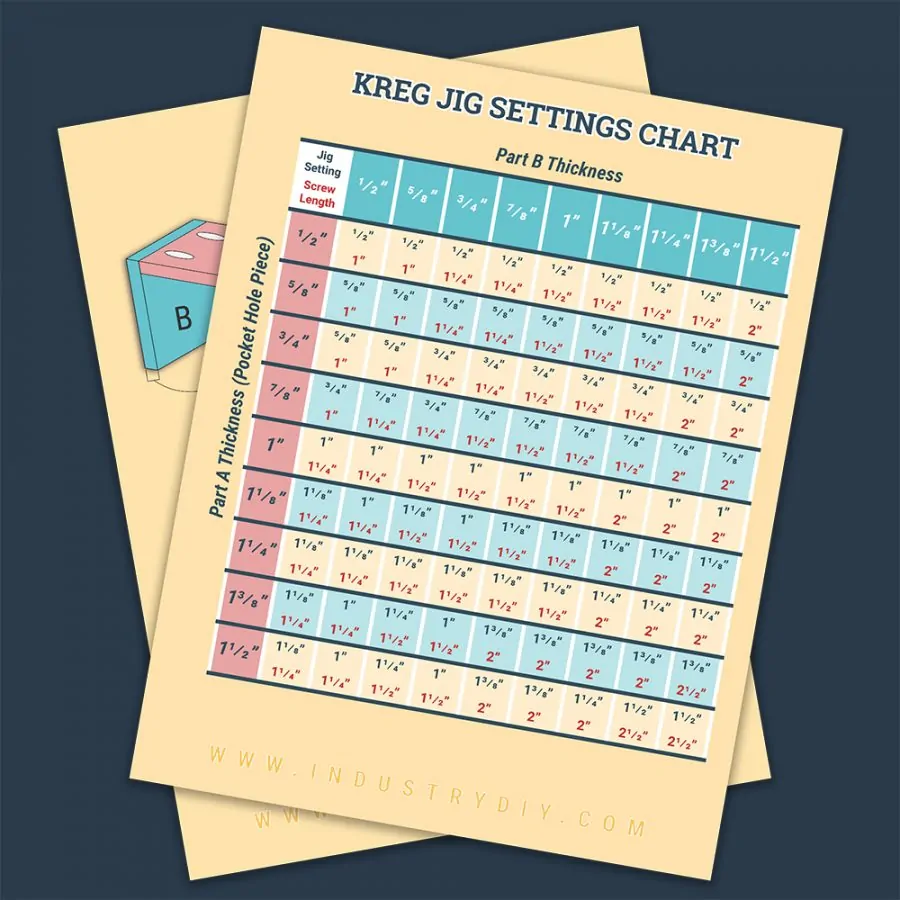
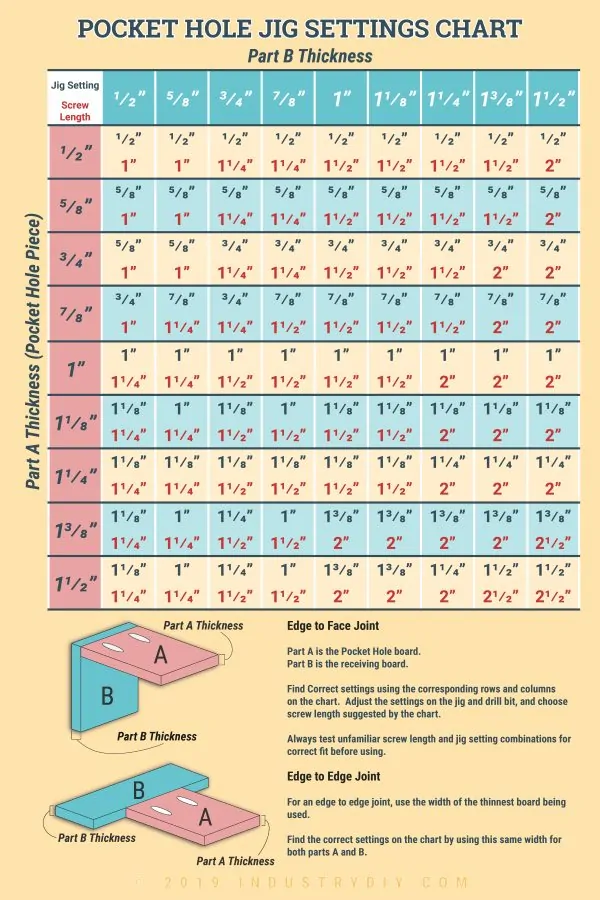
Hello ty,
I’m currently try to assemble a mitre corner picture frame.
Do your edge to edge calculations work for my frame?
Thanks for all your efforts.
Robert
Hi Robert, yes the calculations should remain the same even for a corner miter joint. Just make sure not to place the pocket hole too close to the outside corner or the screw/pocket hole could go outside the edge of the frame.
I think there might be a small bug in your calculator.
Selecting an edge to edge joint for a Part A thickness of 3/4″ and Part B thickness of 1/2″, yields the result of a 3/4″ jig setting and 1 1/2″ screw.
Based on the explanation provided in the guide, shouldn’t we use the thinnest board for both Part A and B on the chart? That would be selecting 1/2″ for both Part A and B, which yields using a jig setting of 1/2″ and a 1″ screw.
Hi, using the thinnest board to set your jig is a good rule of thumb, but the calculator is meant to give more precise results. I’ve actually fixed the calculator to show results in line with what Kreg recommends, which is a 3/4″ jig setting and 1″ screw.